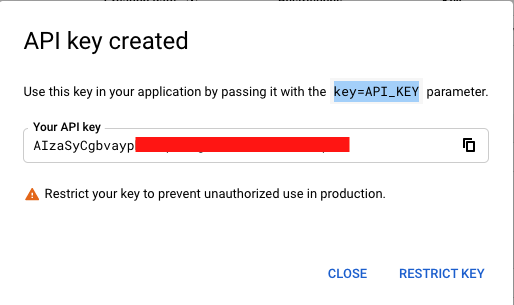How to configure Google API Key for TeeZee™ Timezones for Salesforce
Create a Google Cloud Project (if you haven’t already) in a Google Developer Account (https://console.cloud.google.com/)
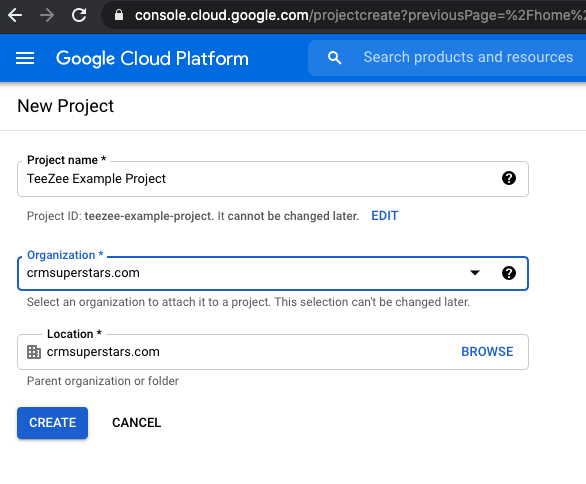
Select Library from the project
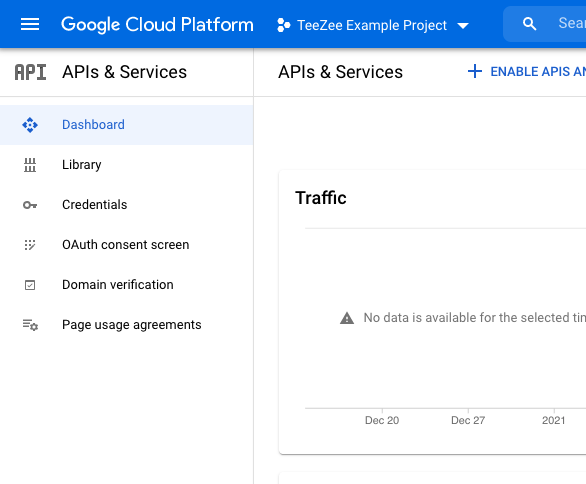
You should now see a search screen
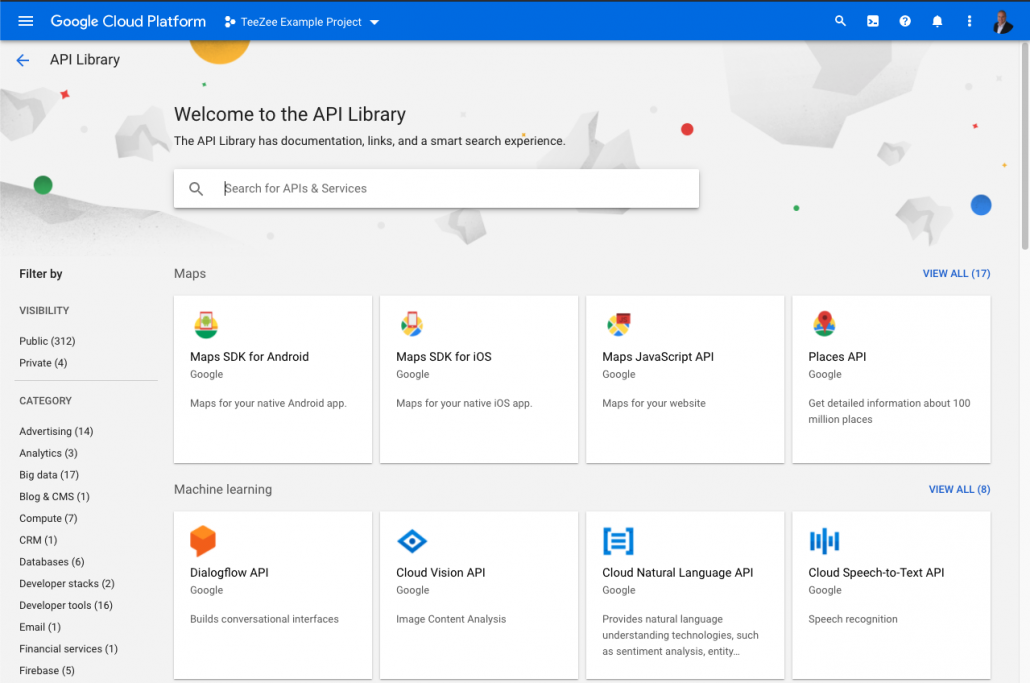
Search for Time Zone and click on Time Zone API
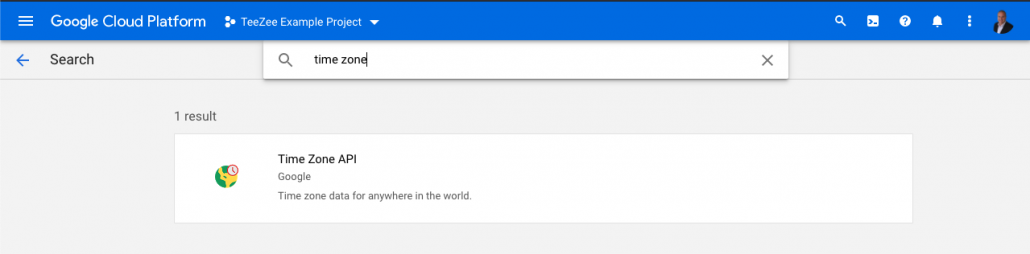
Press Enable button to enable the API
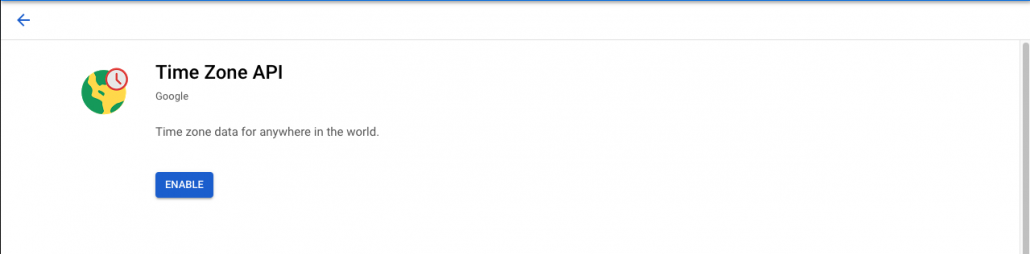
Verify that the Time Zone API is enabled
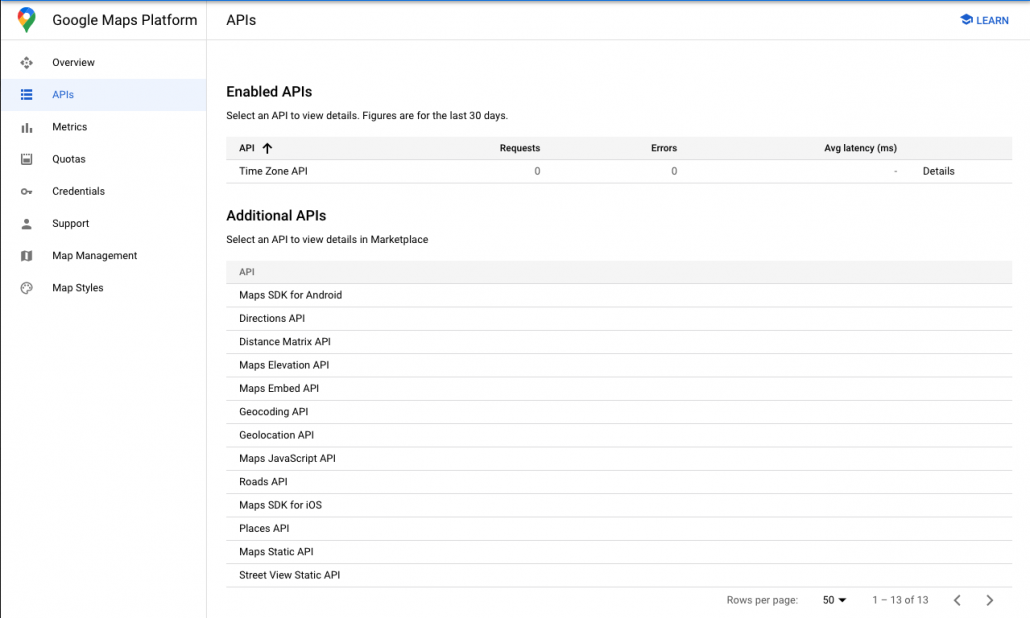
Now perform the search step again and search and select Geocoding API. Press the Enable button.
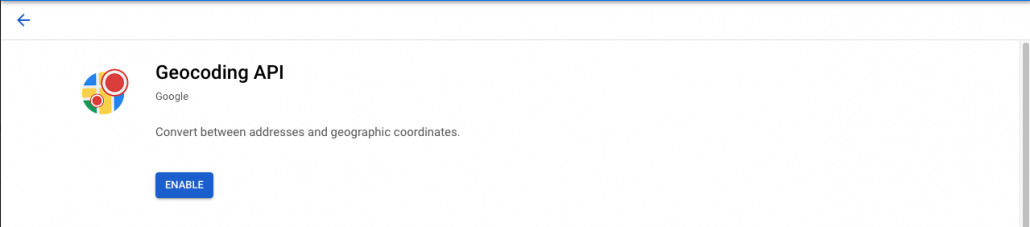
Now you should have two enabled APIs
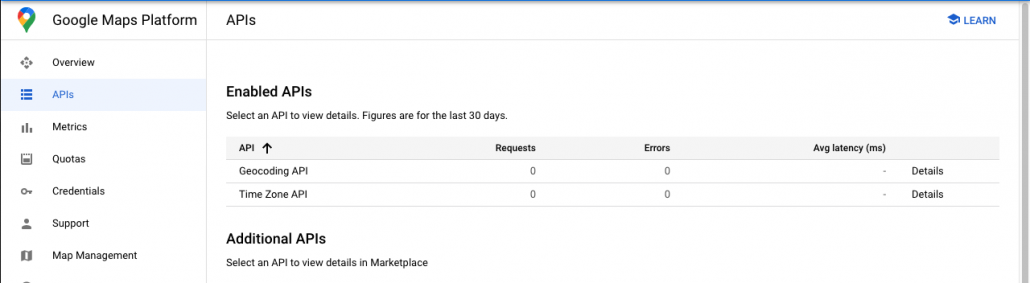
Select Credentials from the APIs & Services pop-out (click on Google Maps Platform to see this)
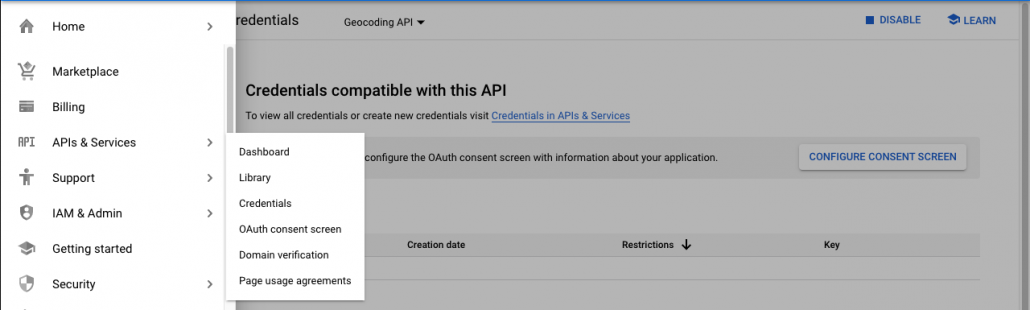
Now press the + Create Credentials link
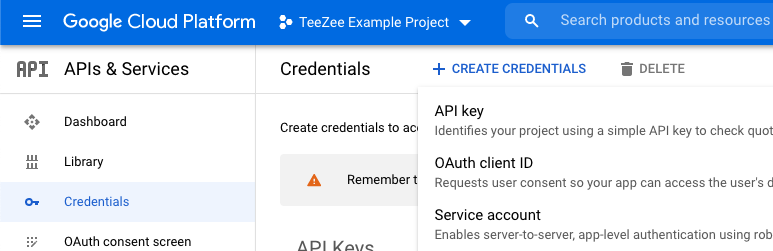
This will create an API key, which you should copy and then close the window