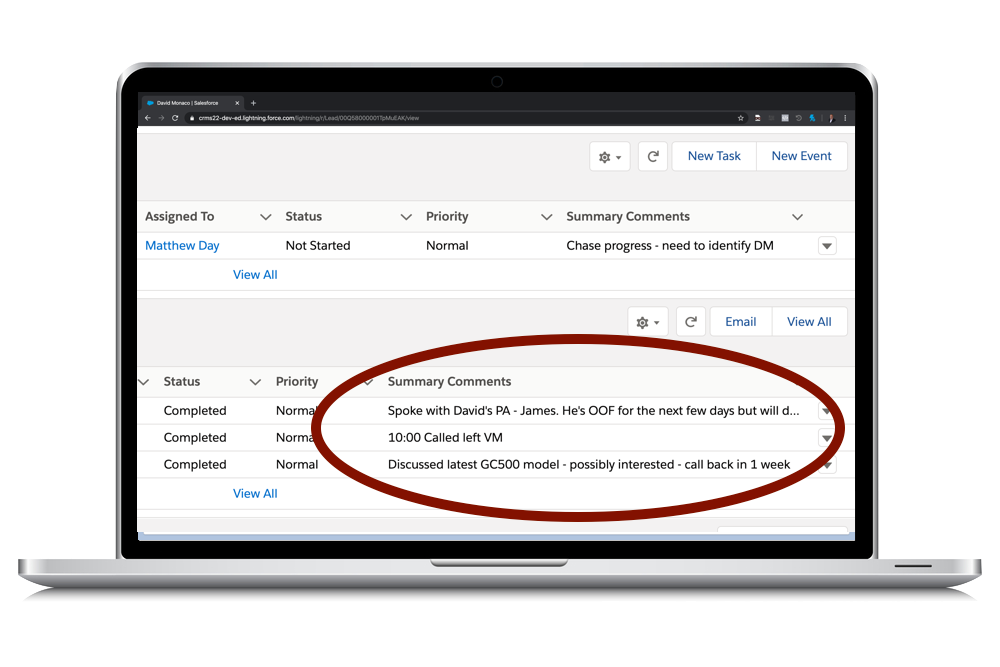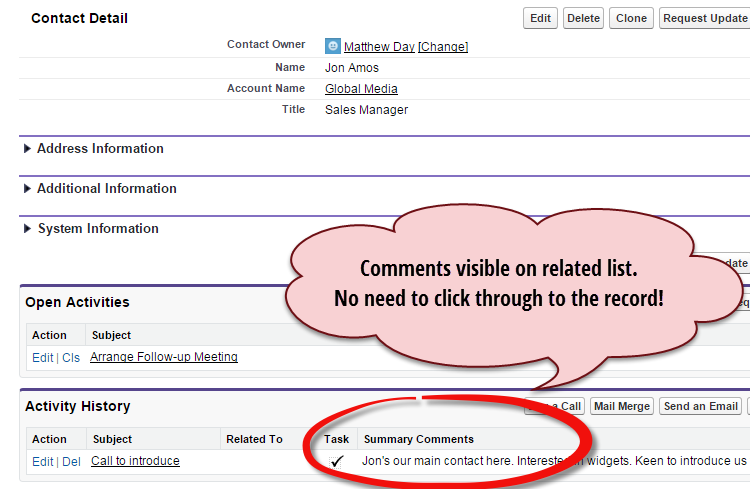Increased Visibility on Activities
How frustrated are your Salesforce Users at not being able to see any indication of the comments they’ve made in a call log or task when they’re looking at a list of them. Hundreds of our customers have benefited from this simple app that allows them to display the first 255 characters of activity comments in any related list of activities (such as Activity History).
Help your team work faster and assist your customers better by giving them the information they need, the moment they need it.
Upon installation, this app gets to work straight away. Any time an activity (task or event) record is edited, a new ‘Summary Comments’ field is populated with the first 255 characters of the standard ‘Comments’ field. Simple!